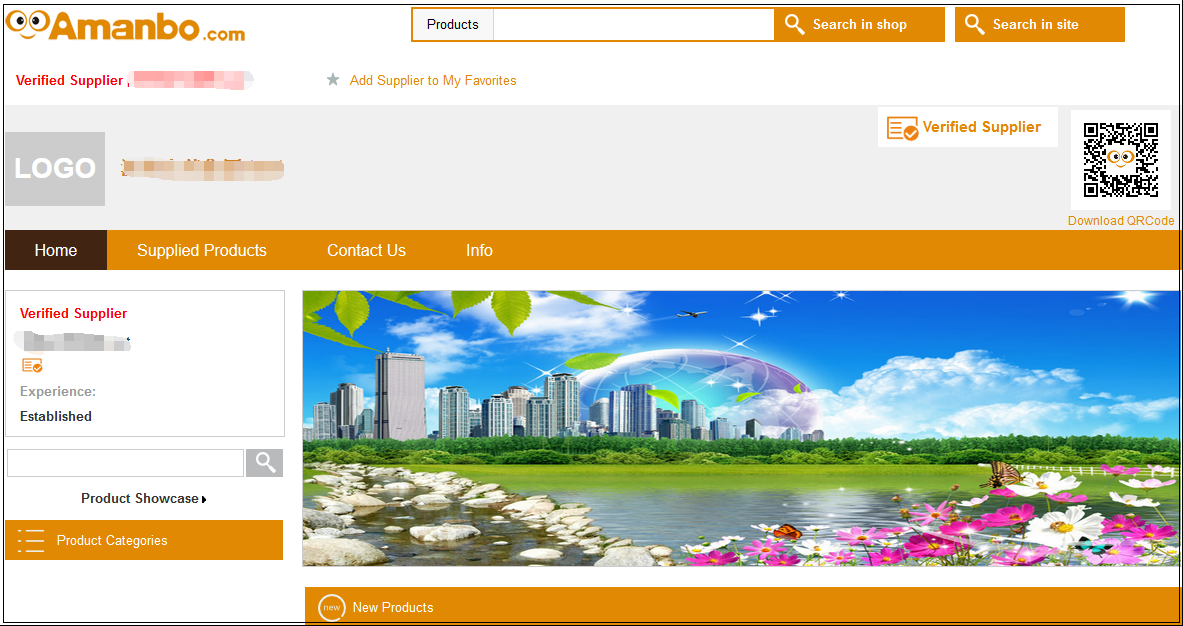1.In the "HOME" section of any store: New Products, Hot Sale Products or Discount Products.
As shown in the picture below:
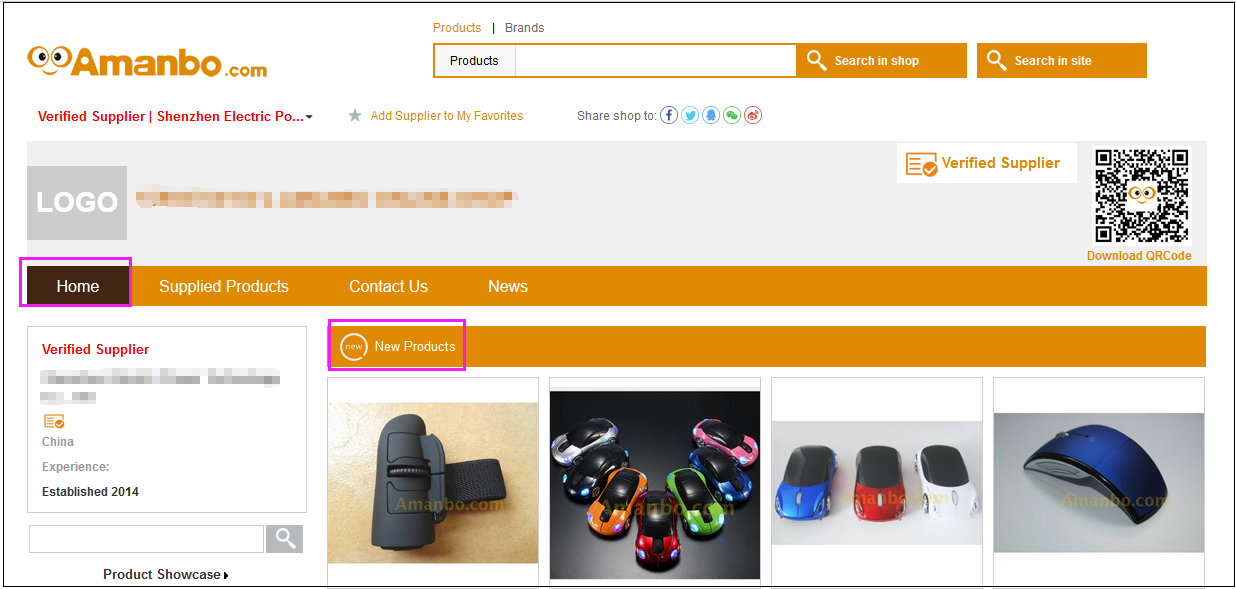
2.Users log in to the seller center -- manage my products, follow the following operations to set "hot sale", "New products" and "off the shelf" operations as shown below:
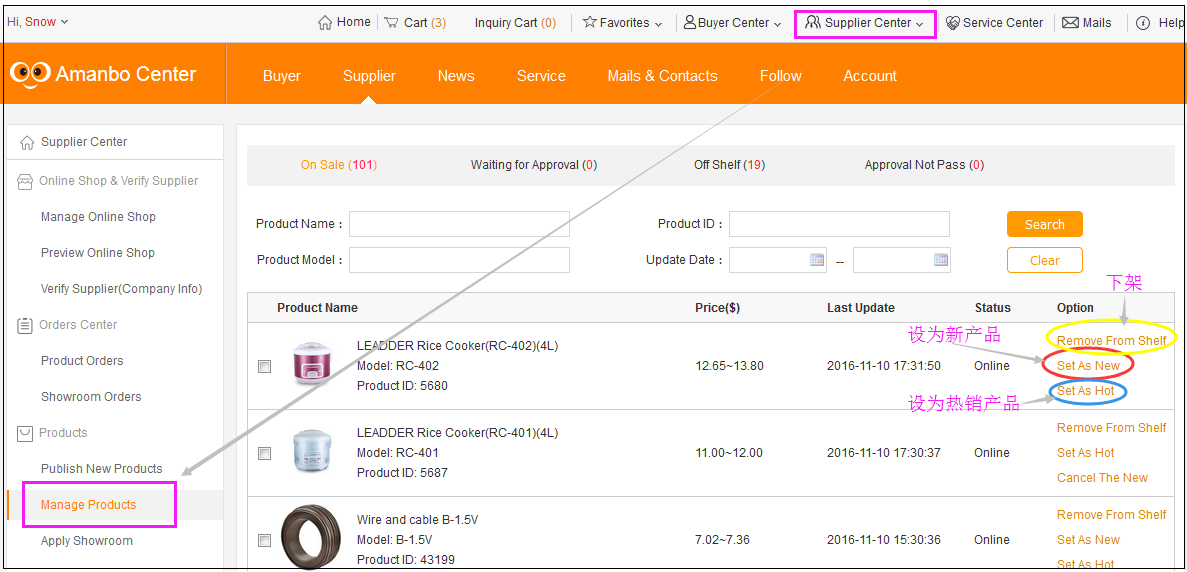
3.
Set up in-store advertising
Once the user has successfully logged in, click on the top of any page to enter the Supplier Center. Select Manage Online Shop,
Follow the prompts:
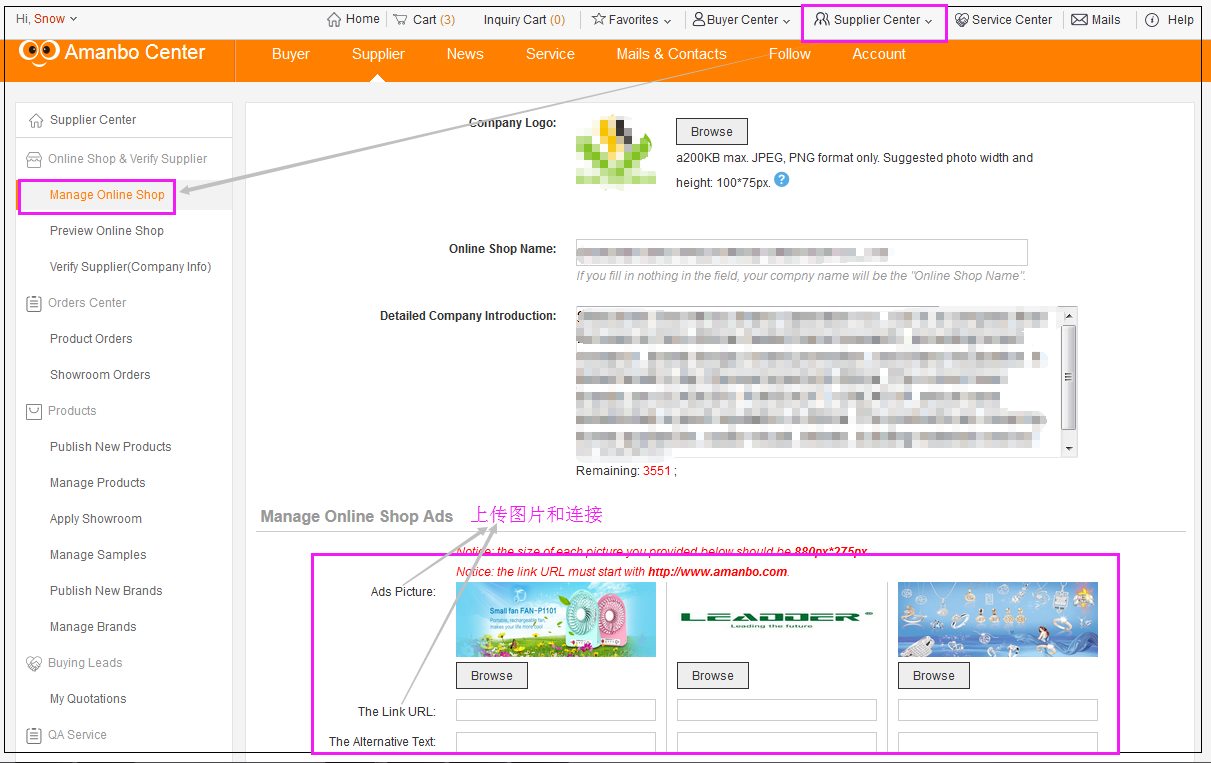
Set up Ads in Manage Online Shop Ads:
Each store has a maximum of 3 advertising Spaces, please upload pictures, add links and text description. Click Submit after the addition.
Display example: