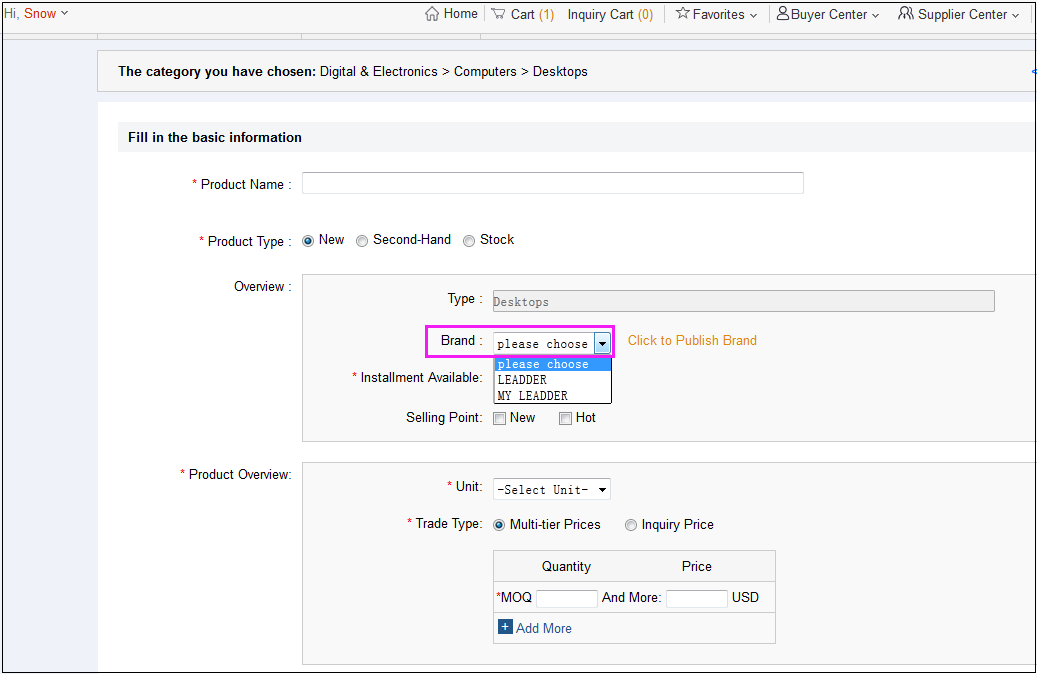After published the product information, select product-related brand when you are publishing the products, it can help to enhance the product credibility.
1. After successfully login, click "Supplier Center" first, and then click "Publish New Brand", to create your own product brand.

2. To complete the following information:
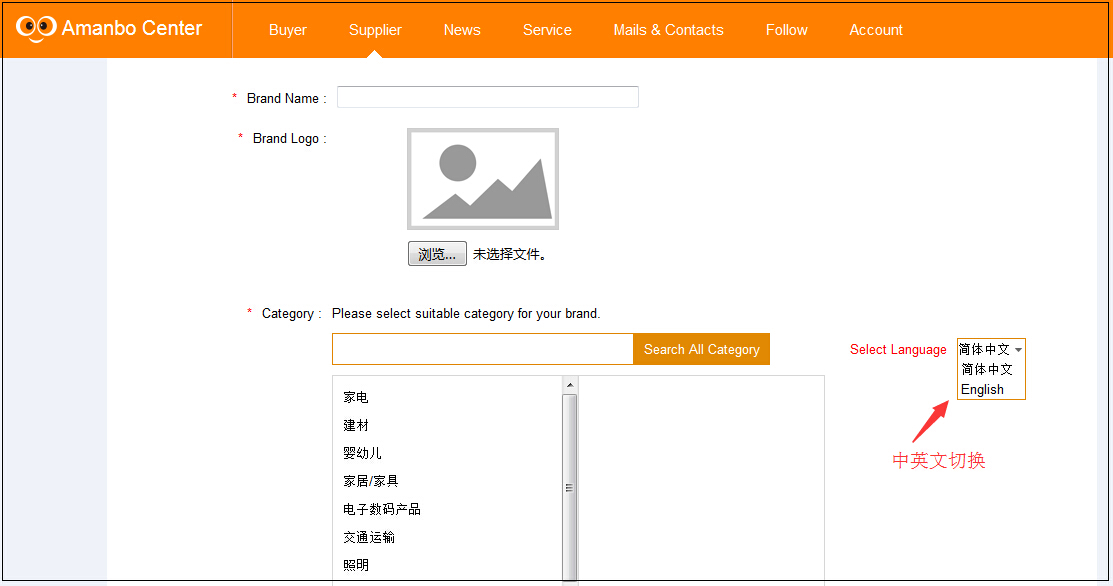
3.The final step is to click  . Amanbo administrator will audit the information within 2 hours of the working day. Click "Publish Product Now" to return to the product publishing page. Click "Product Center" to enter manage product page.
. Amanbo administrator will audit the information within 2 hours of the working day. Click "Publish Product Now" to return to the product publishing page. Click "Product Center" to enter manage product page.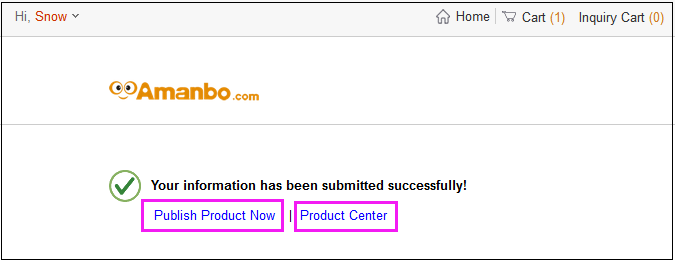
4. After brand approved, enter the product publishing page to choose the suitable category. Click “Full Publish” to choose brand.
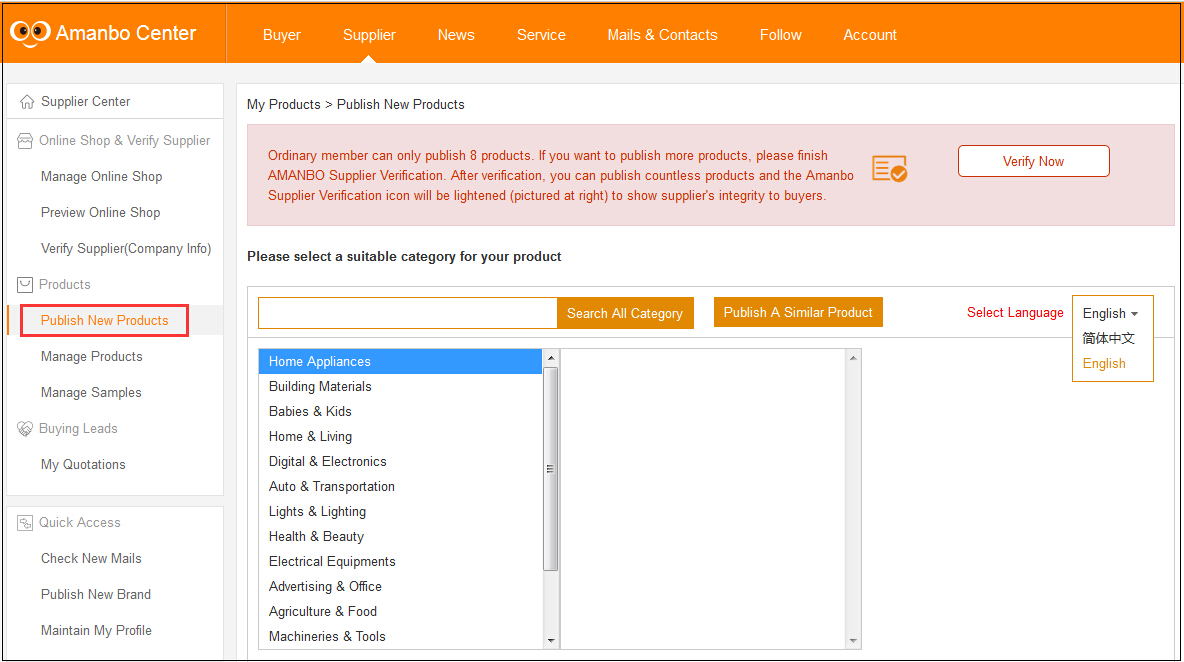
5.Then Follows: