1. As shown: Select “Publish News” under the “Supplier Center”.

2. Publish the news on shop as follows:
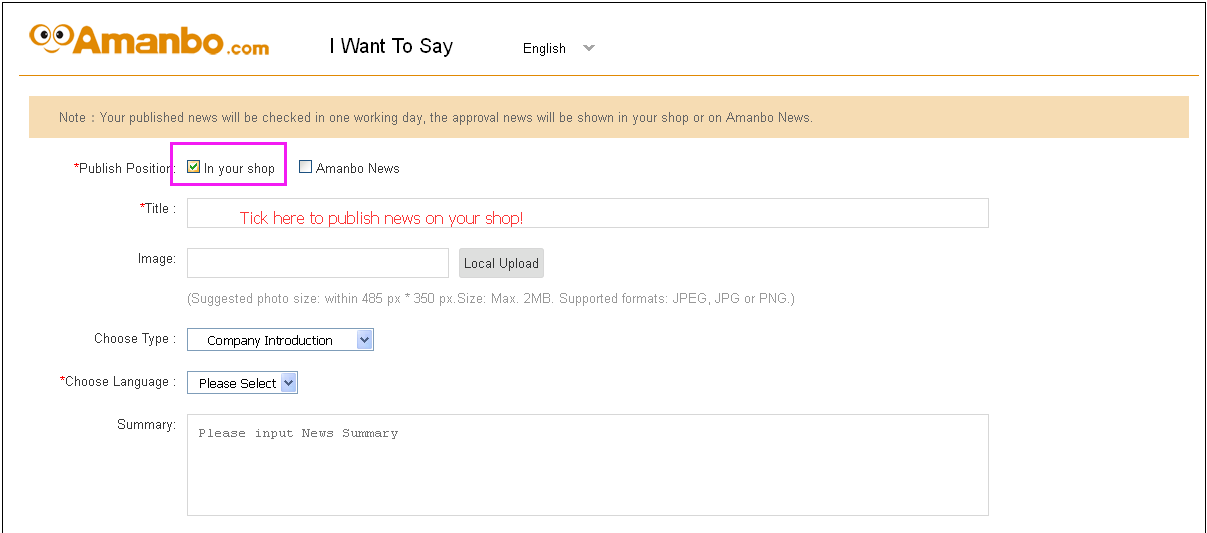
3. After passed the approval, the news will be displayed here: ( News content can write the introduction about your company or products)

4. Publish the new on platform as follows:
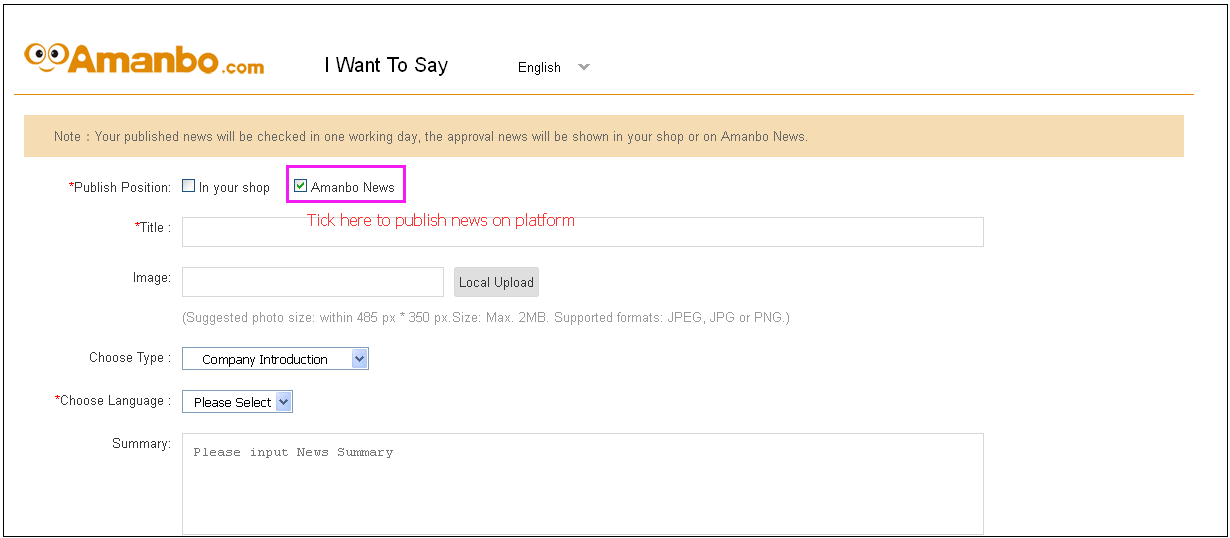
5. After passed the approval, the news will be displayed here: ( News content can write the latest news in China or Africa, it also can involve a small amount of information about your company or products, but cannot write a purely company profile and product presentation)
