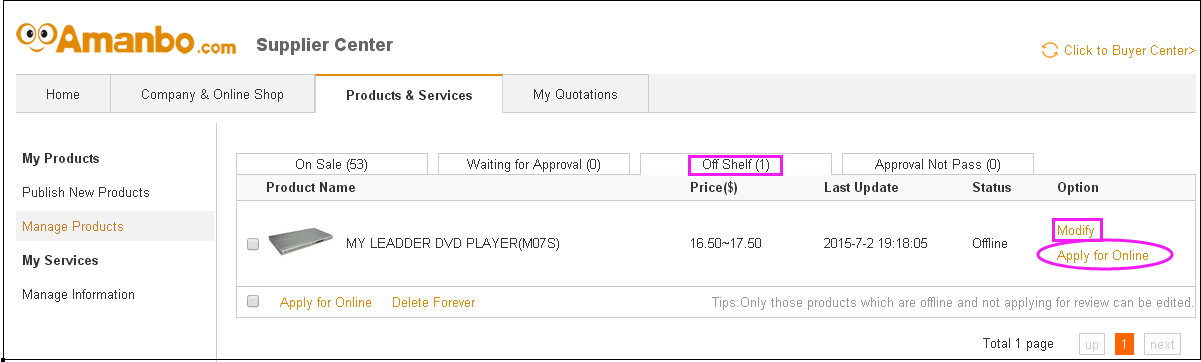Click Manage Products from Suppliers Center on the top of any page on Amanbo, and then you will see Remove from the Shelf and Permanently Delete.
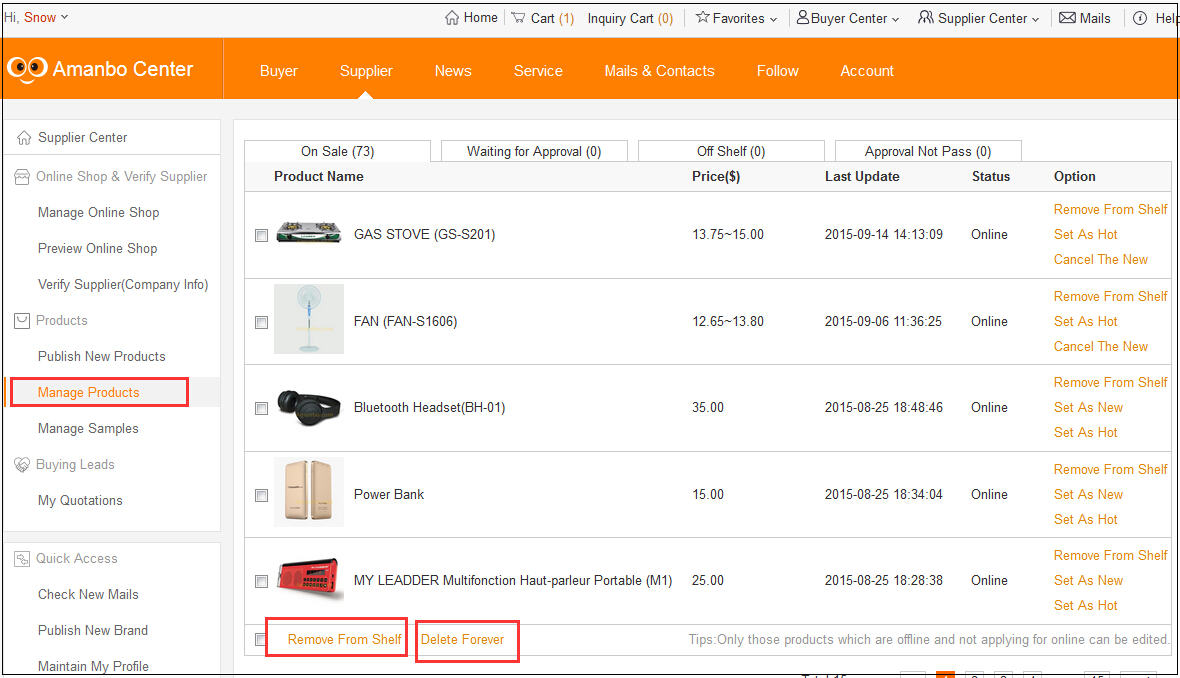
If you need to modify product image, product parameters, product page layout, please follow these steps below.
Step1: click Remove from the Shelf, and then view the product in the Off Shelf.
Step 2: click Modify. After you modified your product, please don’t forget to click Apply for Online. The administrator will audit the product within 2 hours of the working day.