1.Firstly, login Amanbo www.amanbo.com home page, you will see the following figure:
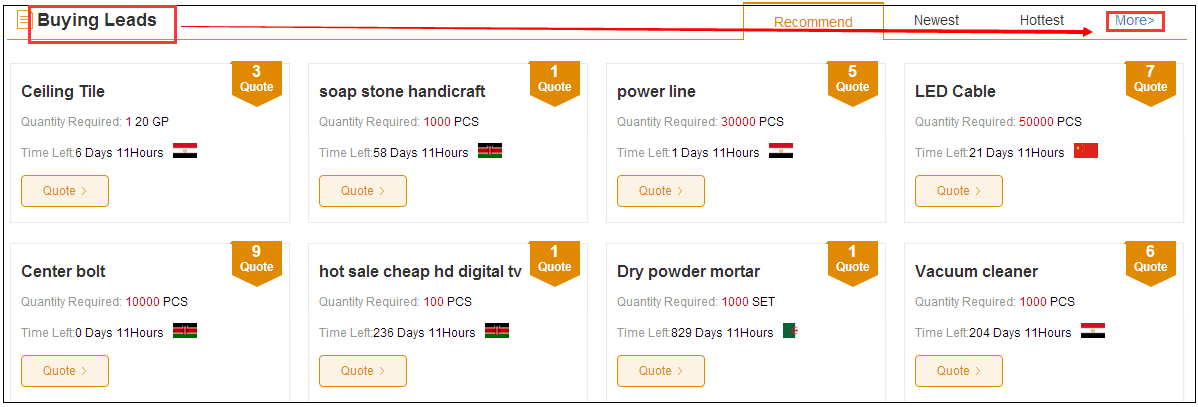
2. Click on "More" to enter the next page:
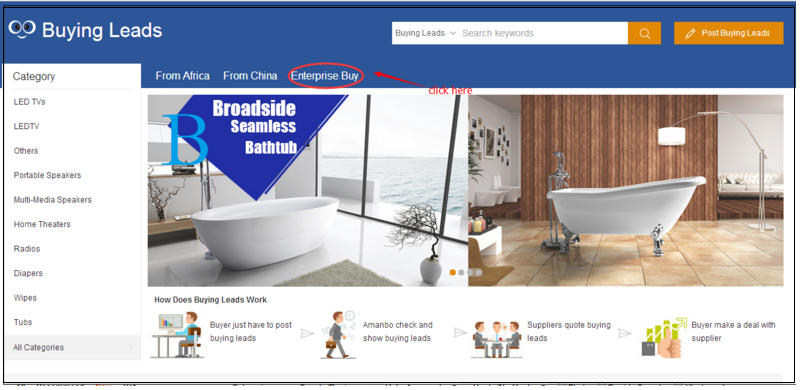
3. You can search the products that Enterprise Buy needs in the search box, a list willshow at the lower left corner:
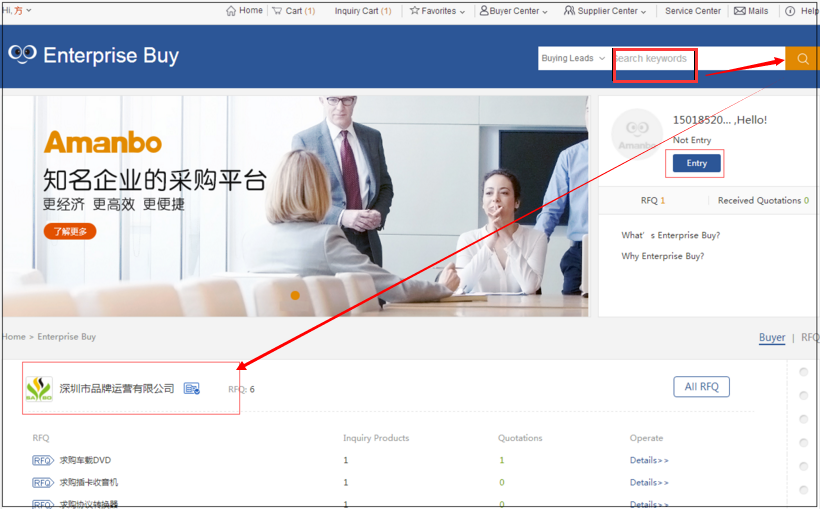
4. Into the Enterprise Buy page, you can click on the "Entry" button to apply become enterprise buyer:
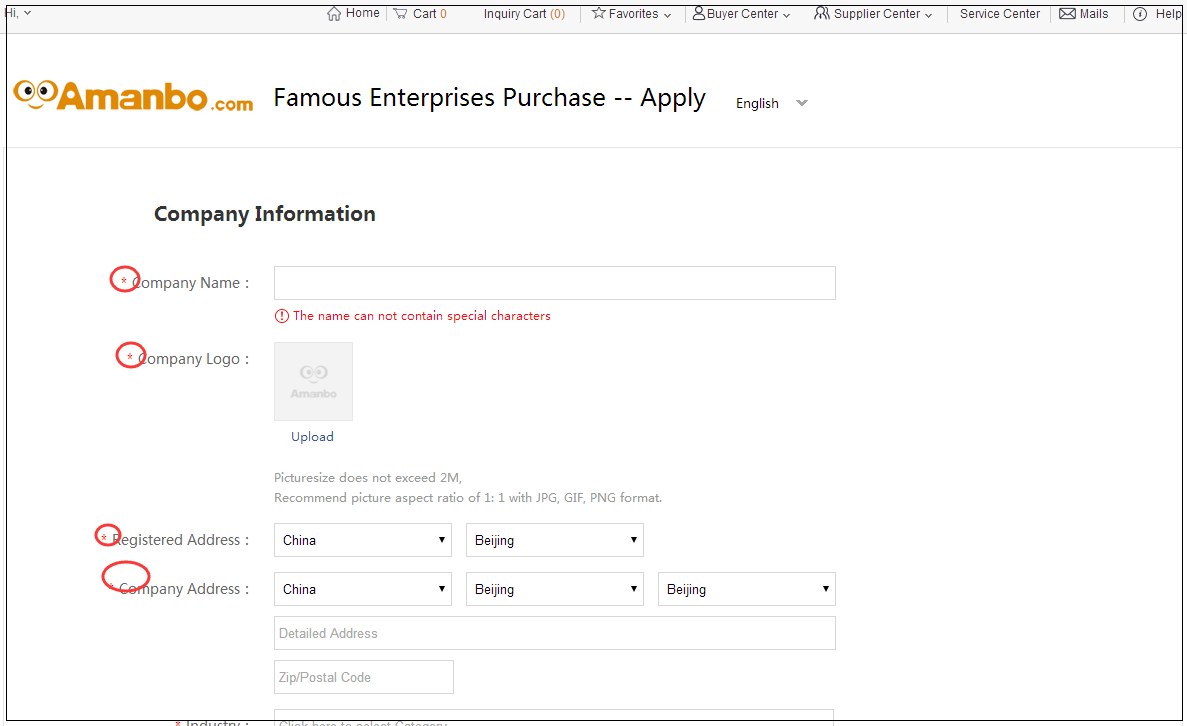
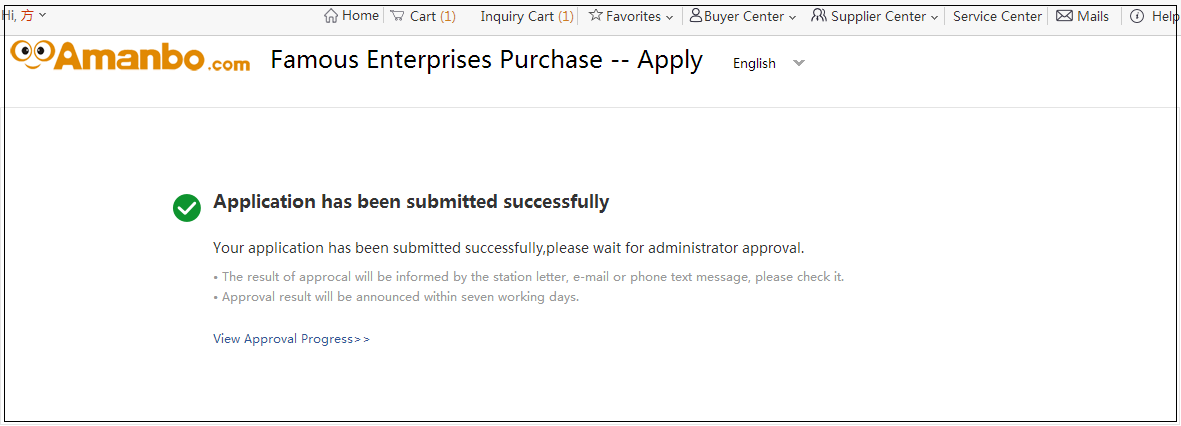 Fill out the above information and then submit.
Fill out the above information and then submit.
5. Click on the " Post RFQ "
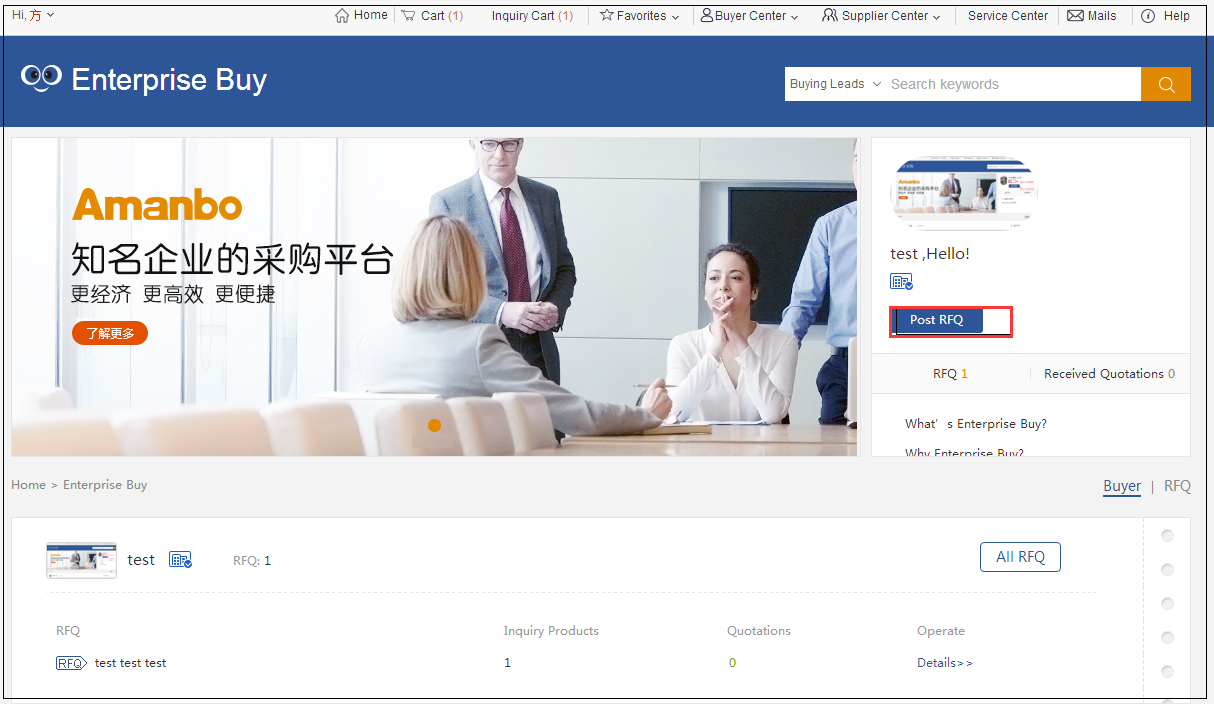
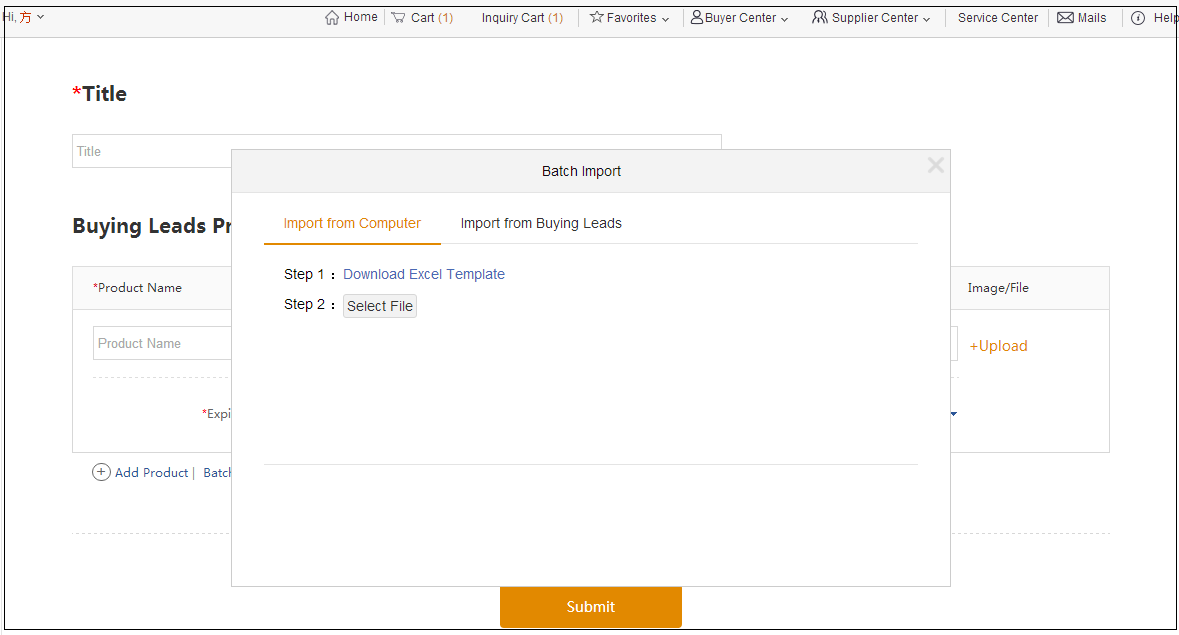
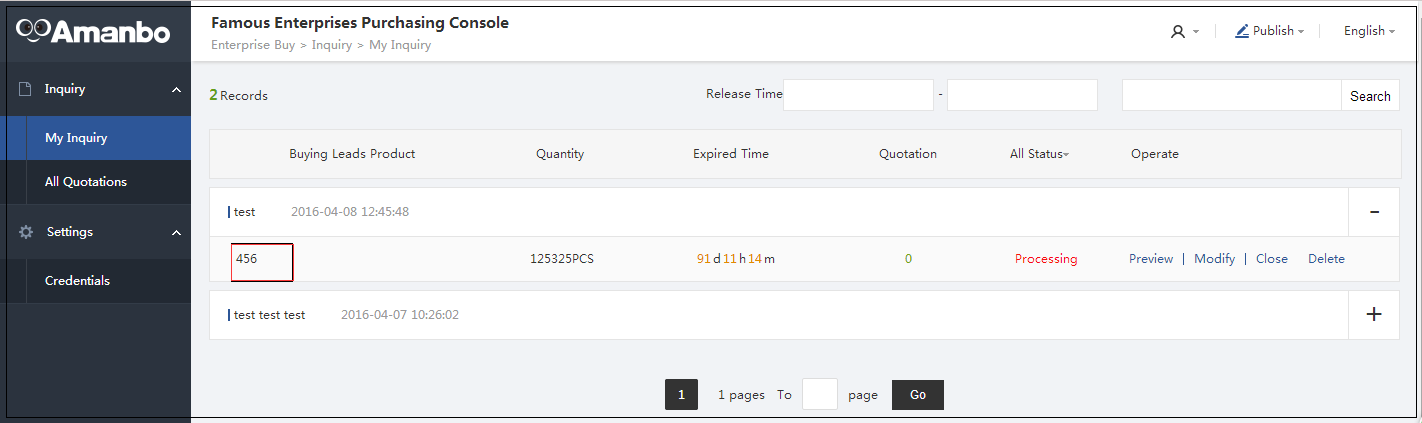
You can click on the preview to check the effect, if there is not satisfied, you can modify and the then save.
When you completed all the above operations, you can back to the home page to view the bu ying leads. The buying leads you just published will be exhibited in the Enterprise Buy area.